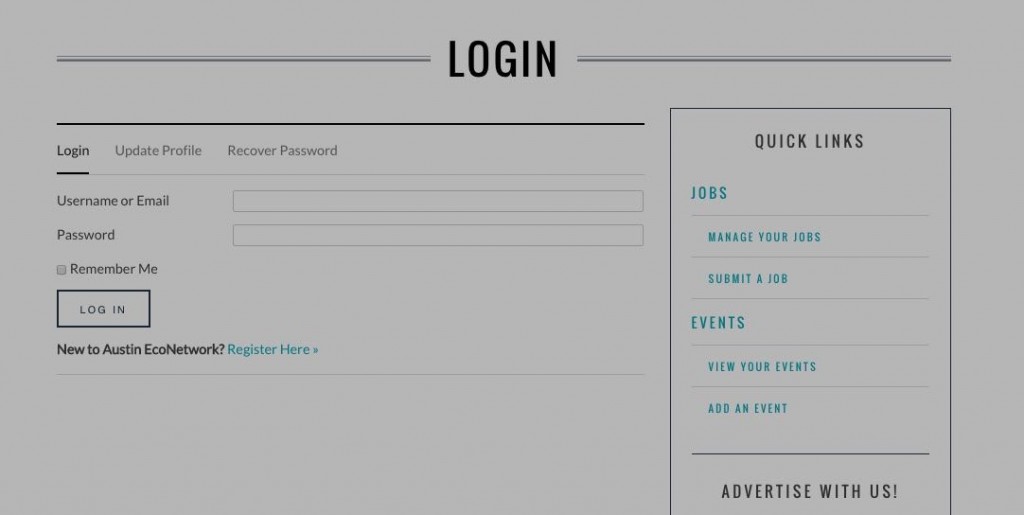As a truly community-powered website, we allow local environmental nonprofits and businesses to post events and jobs on the Austin EcoNetwork (pending approval by AEN staff). Instructions for how to post both jobs and events are listed below. If you have any questions while trying to post a job or event of your very own, please do not hesitate to contact us.
Please note, some job and event postings come with a fee. Once an event or job is posted, we will contact you to receive payment. If you have questions about posting fees and advertising opportunities, be sure to check out our Partnerships & Advertising page, or contact us directly.
1. Log in to the site by clicking on the “LOGIN” button at the top left corner of the EcoNetwork home page. If you already have an EcoNetwork account, enter your username and password into the appropriate fields. (Please note – It is possible that during the data transfer process, some login information could have been lost. Please try logging in with the same username and password you used on the old website, and if that does not work, then create a new account). If you are a new EcoNetwork user, click on the “Register Here” link and fill out the appropriate fields. New users will receive a verification email to activate their account.
2. Once you are logged in, you will see a “Quick Links” Menu on the side of your screen. This is your command center that allows you to post and manage all of your job, event, and blog postings. If you would like to post a job, simply click the “Submit a Job” button.
If at any time you want to get back to your “Quick Links” panel, simply click the “My Account” button at the upper left hand corner of the screen. And please, if you have any questions while posting, contact us. We will do our best to get back to you as soon as possible.
3. Clicking the “Submit a Job” button will bring you to “Submit a Job” Form. Please fill out all of the required fields and then click the “Preview” button at the bottom of the screen. Review your posting to ensure that all your information is correct and then click “Submit Listing.” You should then see a message that says, “Job submitted successfully.” Please note – your job will not appear on the website right away. It will go into a queue for approval by the Austin EcoNetwork and then will promptly be posted. If you have not yet paid for your job posting (or are not an EcoNetwork partner) you will be contacted for payment.
4. Once your job is published, any edits can be made by clicking on the “Manage Your Jobs” Button in your “Quick Links” Sidebar. Most importantly, this is the button that also allows you to mark your job as filled once you are no longer accepting applications. Please try and either mark your job as filled or contact us (content@austineconetwork.com) to let us know that you are no longer accepting applications. That way we can ensure that our jobs board is up-to-date.
5. Want to post an event? That process is pretty similar to posting a job. After logging in, simply select the “Add an Event” button from the “Quick Links” menu on the right side of your screen.
6. Next, fill out all of the required fields for your event posting. Be sure to include as detailed of an explanation as possible, including the time, date, location, and if possible, an image to go along with the event. Also, be sure to indicate who is hosting the event under the “Organizer Details” section. Once you have filled out all of the fields, click the “Submit Event” button at the bottom of the screen. An “Event Submitted” message will then appear on the screen. Please note – your event will not appear on the website right away. It will go into a queue for approval by the Austin EcoNetwork and then will promptly be posted. If you have not yet paid for your event posting (or are not an EcoNetwork partner) you will be contacted for payment.